
Naturally we want more people to open our emails and understand what we’ve written.
Wouldn’t it be cool if more people interacted with our messages too?
Well, these free online tools will help you do just that – I think you’ll love them!
1 Headline Analyser
http://coschedule.com/headline-analyzer
Whether you want to write an email subject line that gets it opened or a blog title that compels your audience to open and read, this simple tool gives you a score for each title you come up with.
The bigger the score the better the headline. It also gives you tips on how to improve it!
I like to play around with it until I find just the right one. 83 is my best score yet!
2 Blog/email subject line generator
http://www.contentforest.com/ideator
On occasions, we all struggle to write original, alluring and effective blog titles and email subject lines.
Well, this cheeky little monkey can help. You put in some keywords and it searches the net for some existing posts, on the same subject, that have already been effective.
Not a good idea to copy them word for word but, it should give you some great ideas for compelling headlines of your own.
You might also give this a go – not as good but it can still throw up the odd little gem: www.hubspot.com/blog-topic-generator
3 Free Pictures
We all know that images make a blog post or email more attractive and so more readable.
We also know it’s not a good idea to steal other people’s stuff – that’s why we have copyright laws.
This sight is packed to the gills with free pickies and some you can buy. They say a picture speaks a thousand words – even better when it’s free!
4 Check your grammar
I try my best but grammar has never been my strong point. That’s why I use Grammarly.
Install it as an extension to Chrome and it’ll check your online scribbles (Gmail, LinkedIn, this blog post etc.) or cut and paste your words onto the site and let it help you make your writing betterer. (See what I did there?)
They will try and flog you a paid version – I didn’t bother signing up myself, but you may feel differently.
5 How hard is it to understand your writing
So we have Grammarly to check on our grammar but how readable are our messages?
This simple tool will help you simplify your sentences to make them clearer and easier to understand. Cool eh?
Where was this when I was taking English classes at school?
Is all this attention to detail really all that important?
Simple answer: yes it is.
With so many online messages these days it’s vital yours stand out for the right reasons.
The decision time to open an email or blog post is now a split second so every small detail has to be right. I once promoted the same blog post with different titles. A difference of 4 words accounted for a 100% increase in readers!
Why not give these tools a go and leave a comment to let us know which ones work for you 🙂
I’d also love to hear of any tools you use, that I haven’t mentioned.



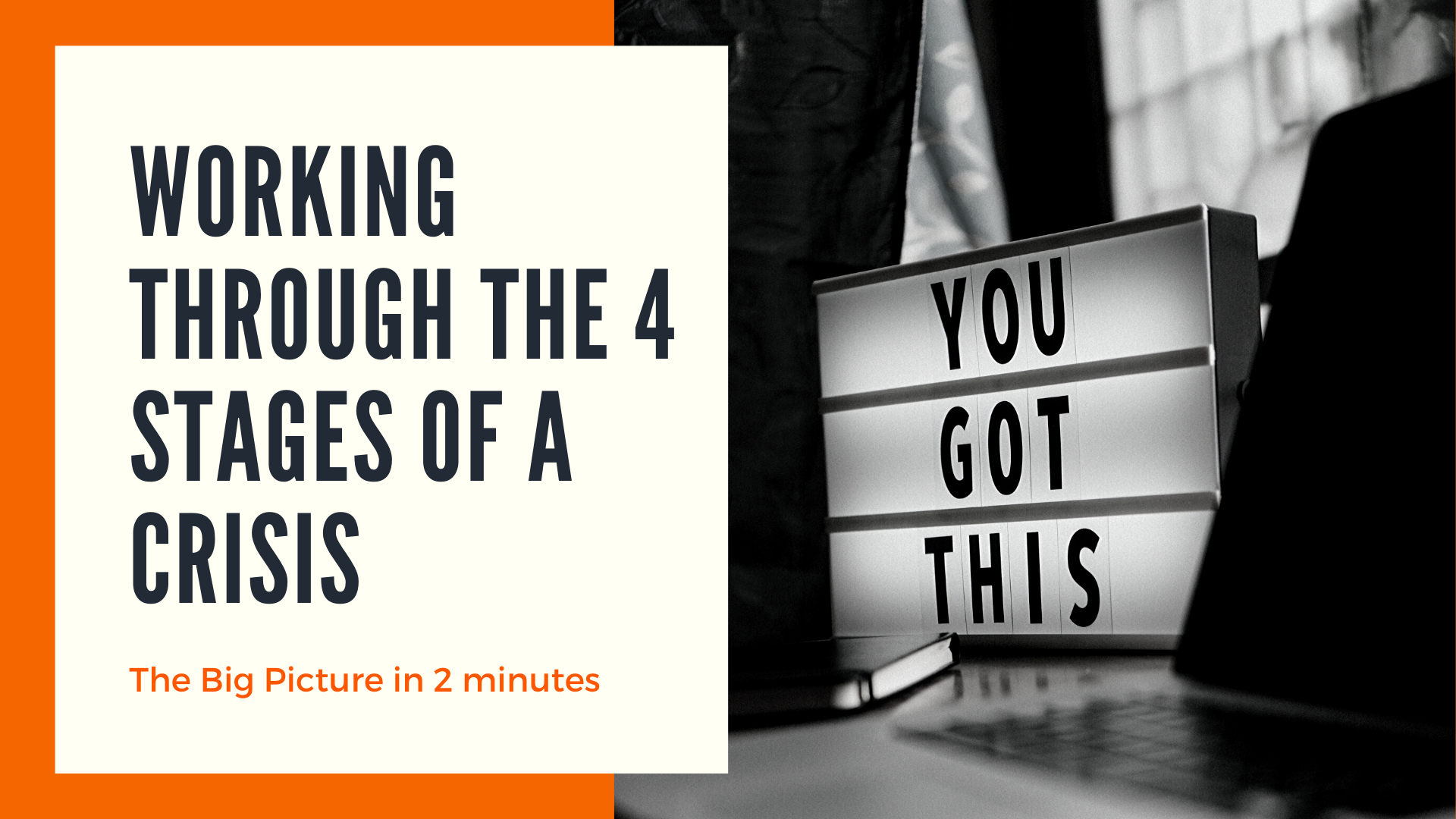


Leave A Comment
You must be logged in to post a comment.